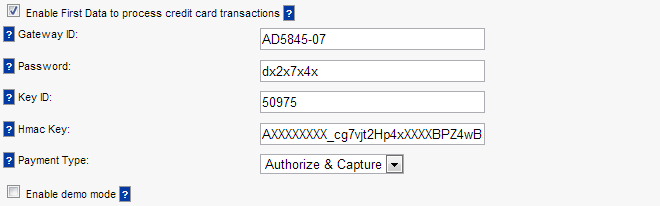Configure First Data Payment Gateway
- Knowledge Base
- User Guide
- Videos
Configure First Data Global Gateway e4 to accept credit cards
If you do not have a gateway account with First Data Global Gateway e4 (GGE4) and would like to create one, click the link below:
Sign up for a First Data account to accept credit cards
- Login to SEO-Cart and go to Configure->Payment Methods.
- Click on the First Data link within the "Credit Card Methods" section.
- Turn on the "Enable First Data to process credit card transactions" checkbox.
- Enter in your Gateway ID, Password, Key ID, Hmac Key configured within your First Data account (see below for Obtaining your First Data API Access Credentials)
- Only enable demo mode if you want to run a test transaction. Make sure to leave this option off while processing live orders.
- Update your settings.
- You are now ready to accept credit cards on your website. It is recommended that you place a test order with a real credit card on your website to make sure everything is working properly.
Obtaining your First Data API Access Credentials
- Login to your First Data Global Gateway E4 (GGE4) merchant account.
- Go to Administration->Terminals and use Terminal Selection to select your Ecommerce terminal (ECOMM).
- On the Details tab, you will find your Gateway ID and will need to generate a password. Click the “Generate” link next to the Password field and copy/paste the password in to SEO-Cart. IMPORTANT: Click the Update button towards the bottom of the page to save your new terminal password with First Data.
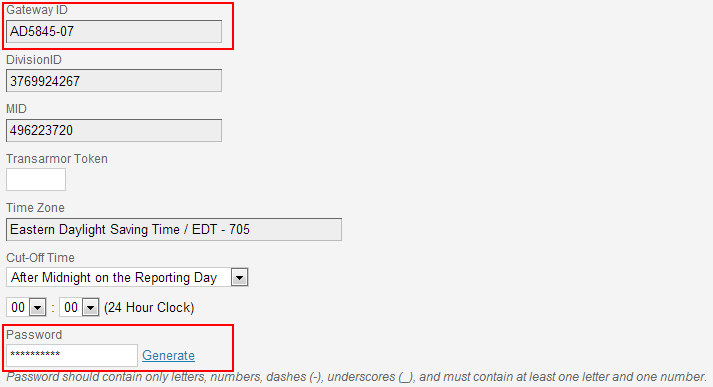
- On the API Access tab, you will find your Key ID and will need to generate your Hmac Key. Click the “Generate New Key” link next to the Hmac Key field and copy/paste the Hmac Key in to SEO-Cart. IMPORTANT: Click the Update button towards the bottom of the page to save your new Hmac Key with First Data.
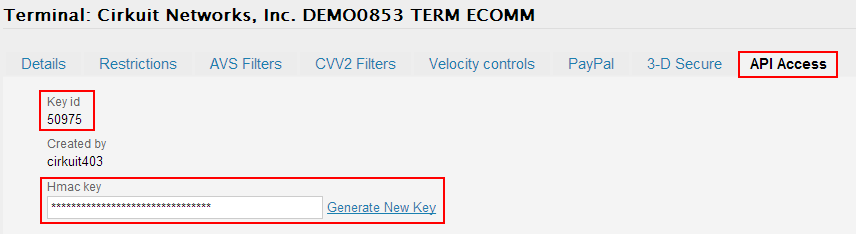
- IMPORTANT: When generating a new Password and Hmac key, make sure to click the Update button towards the bottom of the page to save your newly generated data .
First Data Test Credit Card Numbers
The following cards are valid test credit card numbers for the First Data Global Gateway e4℠ test environment.
| Visa | 4111111111111111 | Expiry Date: Any future date. |
| Mastercard | 5500000000000004 | Expiry Date: Any future date. |
| American Express | 340000000000009 ***Note: Amex is 15 characters | Expiry Date: Any future date. |
| JCB | 3566002020140006 | Expiry Date: Any future date. |
| Discover | 6011000000000004 | Expiry Date: Any future date. |
| Diners Club | 36438999960016 | Expiry Date: Any future date. |
NOTE: If testing 3-D Secure/Verified by Visa, please use card number 4000 0000 0000 0002. Note that the word "test" is also not permitted in the cardholder name for this scenario.