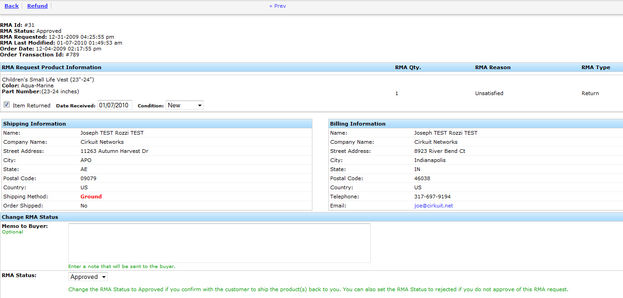Viewing RMA Requests
- Knowledge Base
- User Guide
- Videos
Use the following information below to view an RMA request:
-
Click on the RMA Requests link under the Customers section of the SEO-Cart navigation section.
-
Locate the RMA Request that you wish to view or modify.
-
Note: If you wish to view RMA Requests that have been rejected or refunded/replaced, click the RMA History link towards the top of the page.